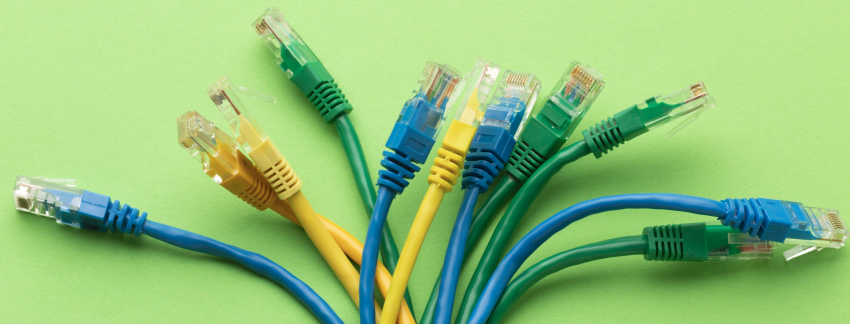Ethernet is a collection of network protocols and standards.
When you hear Ethernet think of IEEE 802.3, which means transmission over cables (copper or fiber-optic).
When you hear Wi-Fi think of IEEE 802.11, which means wireless transmission.
Data Transmission Basics
- Devices in a network communicate at a set speed.
- Bit: 0 or 1
- 1 kilobit (kb) = 1000 bits (not bytes!)
- Speed is measured in bits per second: Kbps, Mbps, Gbps.
Ethernet Standards (Copper)
Different IEEE standards define transmission speed and cable type.
| Speed | Common Name | IEEE Standard | Informal Name |
|---|---|---|---|
| 10 Mbps | Ethernet | 802.3i | 10BASE-T |
| 100 Mbps | Fast Ethernet | 802.3u | 100BASE-T |
| 1 Gbps | Gigabit Ethernet | 802.3ab | 1000BASE-T |
| 10 Gbps | 10 Gig Ethernet | 802.3an | 10GBASE-T |
- Max length of twisted pair cable: 100 meters.
- RJ-45 (Registered Jack) is used on the end of copper Ethernet cables.
UTP (Unshielded Twisted Pair)
- 10BASE-T and 100BASE-T = 2 pairs (4 wires)
- 1000BASE-T and 10GBASE-T = 4 pairs (8 wires)
➤ Each pair is bidirectional – enabling higher speed.
Full-Duplex Transmission
- Both devices can send and receive data simultaneously on separate wires → no collisions
Example: pins 1&2 for Tx, 3&6 for Rx
Pin Usage and Cables
- Router, Firewall, PC:
- Transmit on pins 1&2, receive on 3&6 → use straight-through cable
- Switch:
- Transmit on pins 3&6, receive on 1&2 → use crossover cable
- Auto MDI-X:
- Automatically detects and switches pin usage for Tx/Rx.
Ethernet Standards (Fiber-Optic)
| Informal Name | IEEE Standard | Speed | Cable Type | Max Length |
|---|---|---|---|---|
| 1000BASE-LX | 802.3z | 1 Gbps | Multi/Single | 550m / 5km |
| 10GBASE-SR | 802.3ae | 10 Gbps | Multimode | 400m |
| 10GBASE-LR | 802.3ae | 10 Gbps | Single-Mode | 10 km |
| 10GBASE-ER | 802.3ae | 10 Gbps | Single-Mode | 30 km |
- Max length:
- ~30 km (single-mode)
- ~550 m (multimode)
SFP Transceiver (Small Form-Factor Pluggable)
- SFP slot: Used to connect fiber-optic cables (similar to RJ-45 but for fiber).
- Fiber-optic cables always use 2 separate lines:
- One for transmit (Tx)
- One for receive (Rx)
- Copper cables use separate wires for Tx and Rx within the same jacket.
Structure of Fiber-Optic Cable
Fiber-optic cables consist of 4 layers:
- Glass fiber core
- Cladding that reflects light
- Protective buffer
- Outer jacket
Types of Fiber-Optic Cables
- Single-mode:
- Narrower core
- Single angle of light wave
- Uses laser-based transmitter
- More expensive, but supports longer distances
- Multimode:
- Wider core
- Multiple angles of light waves
- Uses LED-based transmitter
- Cheaper, but supports shorter distances
📌 These are personal study notes. Please read the full disclaimer for more information.
Category: CCNA